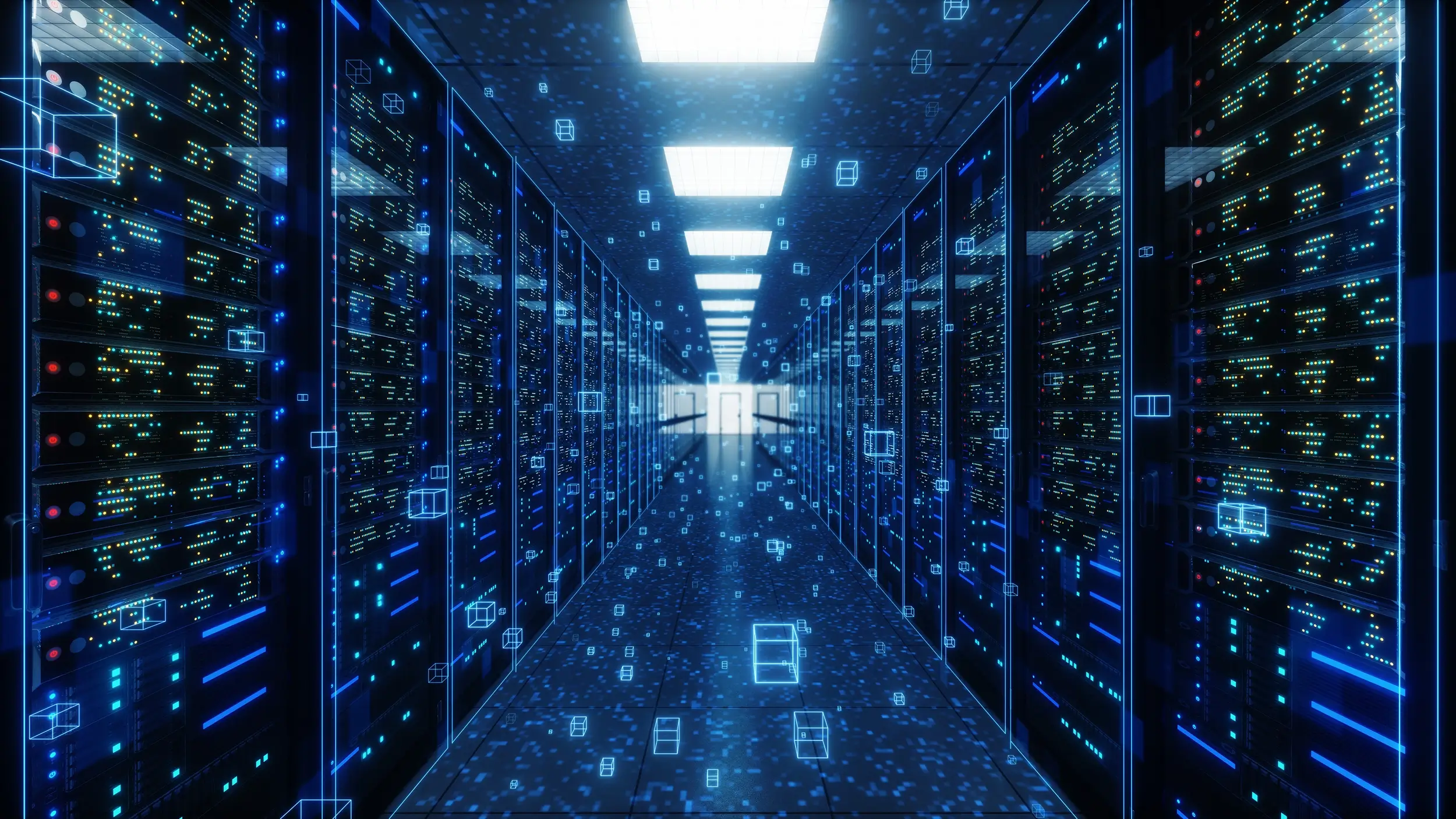Hosting is hosting, right? Well, not exactly. While it is true that WordPress requires a LAMP (Linux, Apache, MySQL, PHP) or LEMP (Linux, NginX, MySQL, PHP) stack to run on, that’s where the similarities end. In this post, I will give an overview of the different hosting options available and the pros and cons of each option.
What is a LAMP/LEMP stack?
A LAMP or LEMP stack is the acronym for the different software installed on a server for running WordPress and other applications. The two acronyms stand for:
L = Linux – the operating system
A/E = Apache/NginX – the web server
M = MySQL – the database server
P = PHP – the programming language
The two stacks do precisely the same job, except for they go about it in different ways. I won’t go into detail in this post, but, because of the way NginX handles multiple requests simultaneously, it is the faster of the two web servers, especially when it comes to high-traffic websites.
WordPress is built around the Apache web server and is configured to run on Apache when installed. However, with a simple reconfiguration, it can easily be made to run on NginX.
WordPress hosting options
There are five main types of WordPress hosting available – you may have heard of a few of them. Choosing the right option can depend on several factors, including price, ease of use, maintenance and performance.
The four main types of hosting are:
Shared hosting – cheap and cheerful.
Virtual Private Server (VPS) – more powerful than shared hosting but still cost-effective.
Cloud hosting – flexible, scaleable and powerful. But can require technical knowledge.
Dedicated server – for high-performance, high-traffic websites but with the price tag to match.
As with most things in life, you get what you pay for. Prices range from £3/$3/€3 per month for a shared hosting plan up to £500/$500/€500 per month plus for a managed dedicated server.
Sever performance varies massively. It’s worth considering the purpose of your site before overspending or under-speccing. Shared hosting will be more than adequate for a simple, low-traffic blog. Whereas, for a fully-blown eCommerce website, you should potentially be exploring enterprise solutions.
Here’s an overview of each type of hosting:
Shared Hosting
Shared hosting is a cheap and cheerful option. It’s ideally suited to bloggers or small businesses with low-traffic websites. However, just because it’s cheap doesn’t necessarily mean it’s terrible. Sure, there are some performance trade-offs, but if you’re running a low-traffic blog, you will probably find that a shared hosting option will be more than adequate.
Shared hosting does what it says on the tin. You share the server with a number of other websites, which is why it’s so economical. The web host bundles your website up with several other customers’ websites, which are all dedicated an equal quota of the server’s resources. Because of this, you have no say in the software installed on the server and limited access beyond being able to manage your files.
The host manages all updates and patches, and you rarely need to make any changes to the server beyond perhaps changing the PHP version or updating the SSL certificate.
Shared hosting plans have a user-friendly control panel allowing users to spin up a WordPress install in minutes. They also allow you to manage files, domains, and many other features that vary from host to host.
Unfortunately, many shared hosting providers don’t allow for dedicated IP addresses, meaning you share the same IP address with several other sites on the same server. Most of the time, this isn’t a problem. However, this can become an issue if a website with the same IP address is hacked or blacklisted by a search engine, potentially affecting the search ranking of other websites using the same IP address.
Pros:
- Easy to use
- Economical
- Low maintenance
- No technical knowledge is required
Cons:
- Performance, or lack of
- Shared IP address with other sites hosted on the same server
Virtual Private Server (VPS)
A VPS is a step up from shared hosting. While similar to a shared server by the fact you share space on a server, you can specify what resources you assign to your server, including processor, RAM and hard drive space, which is why it’s called a ‘virtual’ private server.
Not only can you specify the server, but you also have the option to select the operating system and web server configuration. While most shared hosting options come with a pre-installed LAMP stack, VPS providers often allow you to use NginX as your web server, allowing for a more scaleable configuration.
Some web hosts offer managed and unmanaged VPS solutions, the most economical being unmanaged, which requires technical knowledge as you will be responsible for configuring your server. And while several control panels offer intuitive user interfaces, installing one will be up to you.
Depending on the host, VPSs usually come with a dedicated IP address, meaning you can control what websites are hosted under that IP.
Pros:
- Reasonably economical for the unmanaged option
- Ability to spec the virtual server to your requirements
- Option of loading your chosen software and running automated tasks
Cons:
- Some technical knowledge is required unless you opt for a more expensive managed hosting package
- While flexible, this is still a shared hosting space
- Hosted on a single server which can cause a very low risk of downtime
Cloud hosting – recommended
Like a Virtual Private Server, cloud hosting offers you the flexibility to spec the server to your requirements, including processor, RAM, hard drive space and the web server. However, it has some key advantages over a VPS.
Cloud hosting is a scaleable and robust option for a reasonable budget. Unlike a VPS, each virtual server is distributed through multiple servers for high availability and load balancing, which means that if a server goes down, it will automatically switch to another server meaning the chances of downtime are reduced dramatically.
Cloud hosting also makes it easy to upgrade and downgrade the server depending on potential load or traffic and bill accordingly. For example, if you are running a campaign and expect a spike in visitors, you can upgrade your server for the duration of that campaign. Alternatively, if you are uploading some large files, you may want to upgrade your server, so there’s minimal disruption.
Pros:
- Flexible options
- Ability to upgrade and downgrade
- Usually comes with a dedicated IP address
- Pay as you use
Cons:
- Technical knowledge required
- You are responsible for maintaining your server
- Still part of a shared infrastructure
Dedicated server
You might consider a dedicated server if you’re running a high-traffic, mission-critical website, and money is no object. With a dedicated server, you get an entire server without partitioning.
While this is a pricey option, you can do with your server as you please. When specifying your server, you can assign as much memory and hard drive space as required and partition and customise your server as you wish. However, unlike a cloud server, you can’t increase resources on the fly, so you must ensure your server is up to the job; otherwise, migration is the only option.
Most hosts offer either managed or unmanaged dedicated servers. If you choose the managed option, all updates and patches will be made for you for complete peace of mind. However, this doesn’t come cheap. A managed dedicated server can cost upwards of £500 +VAT per month!
Pros:
- Powerful
- Fast
- Unrestricted
Cons:
- Expensive – especially when managed
- Technical knowledge needed if unmanaged
- Not as flexible as VPS or Cloud servers
Conclusion
There are many options, all with pros and cons. The final decision comes down to performance and budget. As a rule, and if you can afford to, I recommend prioritising performance over price as it not only offers your customers a better user experience but it can also help with search rankings, as page speed has become an essential factor within SEO.
Business needs change, and no hosting decision is final. You can always upgrade or downgrade your hosting as the needs of your website change. Having said that, if you decide upon a VPS or cloud server, you can scale accordingly without waiting for your contract to end or having to migrate to a new host.
If you like the idea of migrating your WordPress site to a cloud server but need more technical expertise, please get in touch. I’ll be happy to discuss cloud hosting and maintenance options with you.
Let’s chat.